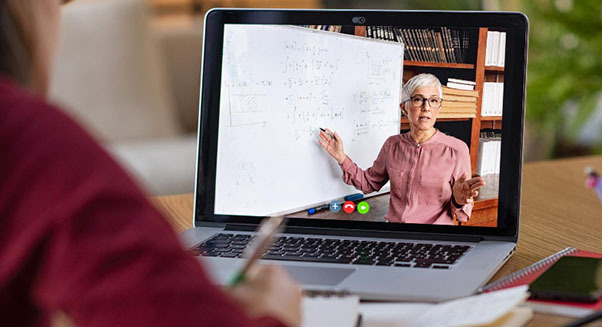Help For Online Students
Distance Learning Help Information
If you need assistance using Moodle features or a problem with a Moodle feature, contact the Distance Learning Help Desk via phone or email at (252) 222-6397 or dl@carteret.edu.
Help Desk Information
If you need assistance, we have two help desk options to serve you. Please read the information below to determine which help desk is appropriate to contact for your specific issue.
If you have trouble logging into Moodle, Carteret Compass, or Email, please first try to reset your password using our Password Reset Server.
*Note* After you reset your password, it may take up to 15 minutes for the accounts to sync with the new password for email. If you are still unable to access any of your accounts, you will need to contact the IT help desk via phone or email at (252) 222-6196 or help@carteret.edu. Questions about using Email or Carteret Compass should also go to this help desk.
Frequently Asked Questions
What is my username?
- Use the following link What’s my User ID. This username will be used for Carteret Compass as well. Your username for Moodle and Email will be the your username@student.carteret.edu. Ex. Johnr1234@student.carteret.edu
What is my password the 1st time I login?
- Use the Password Reset Portal to reset your password.
What do I do if I forget my password?
- Use the Password Reset Portal to reset your password.
How Do I Login to Moodle?
- Click Here to go to Moodle.
- Login. You will be redirected to the Office 365 login page. Enter your College issued email address as the username and click in the Password box. When prompted, select Work or school account. On the next screen enter the same password you use for your email and Carteret Compass login. Upon login, you will be redirected back to Moodle.
- Go to My Courses to see the list of courses you are enrolled in. For more details on how to login and how to navigate the main Moodle webpage, you may want to view our Quick Start Guide. In this guide, we show you how to logon, find your courses, and use the My Courses Dashboard Page. It is highly recommended that you take a look at the guide so that you will be able to use Moodle to its fullest potential.
When Should I See My Courses on Moodle?
- After you register for courses, you will automatically be enrolled in the correct Moodle courses on the first date of that course. You will not see your courses listed prior to the first day of class. Remember that you may register for a late start or second eight week course in addition to regular start courses. Each of those courses have a different first day of class. You should be able to see the start date for each your classes listed on your course schedule in Carteret Compass.
What do I do if I get an error message while attempting to login to Moodle?
- You can try switching internet browsers or clearing the history. If this does not work then you will need to contact the IT Help desk at (252) 222-6196 or help@carteret.edu .