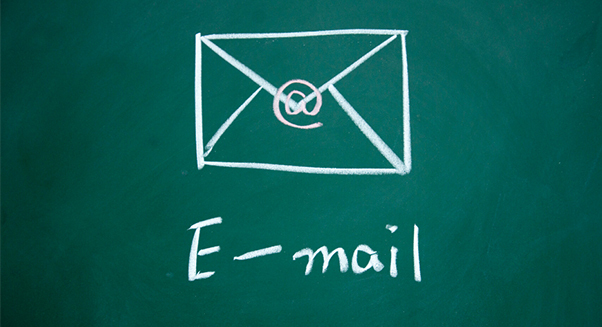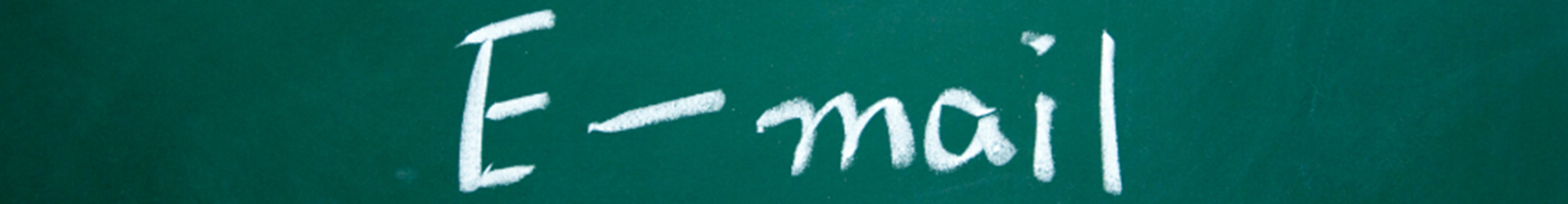
Carteret CC Student Email Information
Wouldn’t it be great to have your own Carteret Community College Microsoft e-mail for all of your educational and college communication?
Carteret CC is pleased to offer student e-mail. The following are some of the benefits you will receive are:
5 free full versions of Office 2016
1 Gigabyte of Cloud storage in One Drive
Larger file transfers
All e-mail is analyzed by virus scanning software
Staff and faculty always have a way to get information to you
A way of keeping all of your education correspondence together and organized
Calendar options including appointments, tasks, and notes either to yourself or other students
Rules to help you organize your Mailbox, automate your Mailbox while you are away, or delete unwanted items
Login names and passwords will be in the following format: first name, middle initial, and the last four digits of your colleague ID. So, if my name was John Frank Doe, my login name and password would be “johnf1234.” My e-mail address would be johnf1234@student.carteret.edu Our ability to create login names is only as good as the information in our system. If you don’t have a middle name or did not enter it in your college application then your e-mail login for the example above would be “john1234” and your e-mail address would be john1234@student.carteret.edu. You are required to reset your password at the start and use that password to log on to the email.
***Your username and password sync together to be the same for all student user accounts.
Start by going to the password reset portal at reset.carteret.edu/PasswordReset and reset your password. Upon a successful password reset go to mail.carteret.edu and login with your entire email address. (ex. username@student.carteret.edu) and your newly created password.
****Microsoft email account will take up to 10 minutes to sync with server before you can log in.
For more information, or questions, on your student e-mail account, please call (252) 222-6196 or e-mail help@carteret.edu.