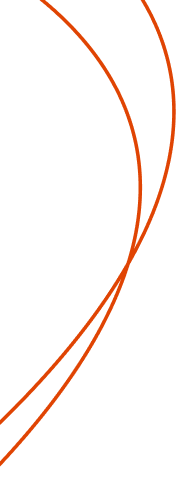Technology Resources
Keeping you Connected
Access to up-to-date technology is key for a successful college experience. Carteret CC’s got you covered. Students can borrow equipment including laptops, calculators, even cameras. We offer free Wi-Fi across campus, including the parking lots so you can have access even outside of business hours. The Carteret CC Help Desk and tech support are here to solve your technical issues and are just a call or email away.
Quick Links
Having trouble accessing your College email, connecting your device to the internet, or other IT question? The Carteret CC Help Desk and tech support are here to solve your technical issues and are just a call or email away.
or call (252) 222-6196
Need to borrow equipment? No problem. The Carteret CC Library has a range of items for students to borrow including:
- Laptops
- Graphing calculators
- Camera
- Go Pro
- Mifis (personal internet hotspot devices)
Carteret CC provides free, secure, WiFi to students, employees, and the community. WiFi may be accessed across campus, including our parking lots by following the instructions below.
| STUDENTS | EMPLOYEES | GUESTS | |
| NETWORK | Carteret CC | Carteret CC | CC Guest |
| LOGIN | Everything before the @ sign in your student email
example: susanh1234 |
First Name, middle initial, and the last four digits of employee ID |
Please note, your wireless connection will time out after 30 minutes of inactivity. |
| PASSWORD | Same as the one you use to login into other Carteret CC student accounts | Same as office computer login and/or email | NA |
Helpful Links
Microsoft Authentication App
Carteret CC is making it easier than ever for you to add more security to your Office365 account. Microsoft Authenticator will be able to add a safe and secure two-step verification method for your Office365 connection.
Watch the video to learn how to download and setup the mobile app.