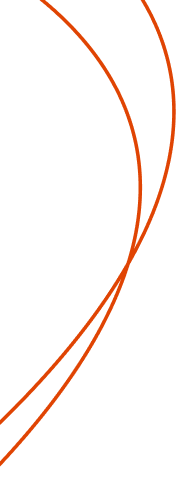Update Student Information
Keep your student records current by reviewing your personal data in Carteret Compass, and update student information as needed. Any records that can’t be updated online (such as legal name changes) must be made through the Registrar’s Office.
Quick Links
Where to Update Your Student Records
Carteret Compass Updates
In “My Profile” within Carteret Compass, students may update the following fields:
- Addresses
- Telephone number
- Email addresses
Chosen Name
Carteret Community College recognizes that students may use a first name other than their legal first name to identify themselves. You can request the use of a chosen first name, where possible, within the college. Submit a Chosen Name form to the Registrar Office.
Legal Updates
Submit a Change of Personal Information form to the Registrar’s Office with legal documentation to update any of the following:
- Legal Name Change
- Legal Gender Change
- Social Security number
- Birth date